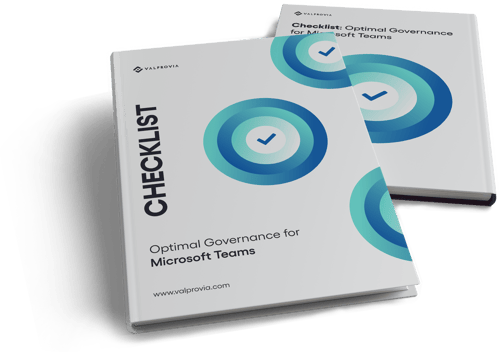Teams Center
Set up Microsoft Teams and SharePoint Templates and sit back. Teams Center manages your platform. You can use your time for other tasks. Team Center:
- reduces effort
- standardized teams
- encourages engagement
We know you've done everything you can to streamline operations
- Time spent by the IT department with manual team creation
- Uncontrolled growth of the collaboration platform by end users
- Undetectable and confusing of the teams
- Problems managing external users
- Define security and compliance rules correctly
Risks for most companies

Risks for most companies

Risks for most companies

Risks for most companies

Risks for most companies

of companies let their end users create teams without restrictions
Teams Center Features
Lifecycle Management
Manage external users
Set permissions for new and existing guests via security levels and add an expiration date so they are automatically removed from your teams.
Security & Compliance
Security Levels
Create different levels of security for your users to choose from in Teams Center and assign them your sensitivity, retention, and classification labels.
Governance
Automated process for creating teams
Define who can create new teams using your company templates and design your own approval processes behind those templates.
Additional Features in Teams Center
Create Templates
User Capacity
Versioning and Mass Updates
Automatically update your teams to a new version with template versioning. This allows you to easily respond to changing business needs.
Privacy
Teams Center is provided as a self-hosted solution on your environment, ie all data remains on your tenant and is not passed on to third parties.
Nobody is site collection administrator
When you assign owners in Teams Center, they don't get administrative rights on the Microsoft platform outside of our solution.
Archiving
With the advanced archiving mechanism, you can search for inactive teams, close completed projects and securely archive your data.
Search Dashboard
Search existing teams and SharePoint sites in your organization and filter your search by metadata.
Join Team
Let your users use the explore feature to send join requests to public and private teams.
Document Tagging
Define template-specific metadata for automatic document tagging and use it to start business processes behind your workspaces.

Extendable
Microsoft Teams Standard vs Teams Center
Features
Microsoft Standard
Teams Center
Warning outlineWith the standard Microsoft feature, you need to manually configure your teams after deployment. Teams Center handles this process for you and automatically configures the teams.
How can Teams Center improve your business?
We offer the best Microsoft 365 productivity solution that will help you standardize and automate Teams governance processes.
Your operational governance costs
Full-time IT professionals / year
IT Maintenance per Team a year
happy users
Let's supercharge your Microsoft 365 platform with a proven step-by-step process
We offer the best Microsoft 365 productivity solution that will help you standardize and automate Teams governance processes.
Talk to one of our experts
Discover our portfolio for your growth
We create your individual plan

The decision for Teams Center was easy for us, because we immediately recognized the added value via drastically reducing adminstrative activities through Teams Center.

Pricing Calculator
Choose the number of licenses you need and find the best fit for you.
Teams Center is a self-hosted solution, and we will install it on your Microsoft 365 tenant.
Standard
Professional
Enterprise
Frequently Asked Questions
Teams Center is currently available in multiple languages including English, German and Russian.
Yes, with Teams Center you have the option to only deploy SharePoint sites without creating a team.
Yes, you can add different URL and naming conventions to each team you create.
Yes, you can label different security levels with sensitivity, retention and classification labels in Teams Center.
Teams Center provides AI-based tagging capability for your documents with metadata entered during the workspace creation process. Teams Center also offers SharePoint Syntex support.
Teams Center will take no more than a day to set up.
We currently offer a purchase option where there is only a one-time cost to purchase the solution and your users' licenses. We also offer a rental option where the costs are calculated on a monthly basis.